This web site started in 2015 with a simple video tool that allows users to measure their vertical jump inside their web browsers. Since then, thousands of vertical jumps have been measured and I have gotten a lot of feedback from users. From that, I quickly learned that more and more of the traffic on the internet is coming from mobile devices, over 60% at this time!
Unfortunately, for a lot of these mobile devices, the Vertical Jump Analyzer didn't work very well, or didn't work at all. The solution to the problem was obvious: I needed to release a mobile app!
Introducing the iOS App!
I am proud to announce Version 1.0 of the "What's my Vertical" iOS App! It is the perfect companion for every basketball player who wants to keep track of his progress during vertical jump training. It allows you to easily measure your vertical jump within a few minutes. Just shoot a video with the iPhone camera, load it in the app and the video analysis will tell you how high you jumped!
You can get it on the Apple App Store here.
What does the App offer?
The What's my Vertical App has two features:
Dunk Calculator
If you are not sure about your standing reach, the app features the option to estimate your standing reach from your height.
If you are not able to dunk (yet), then this is the perfect way to find out by how much you need to improve your vertical jump for your first slam!
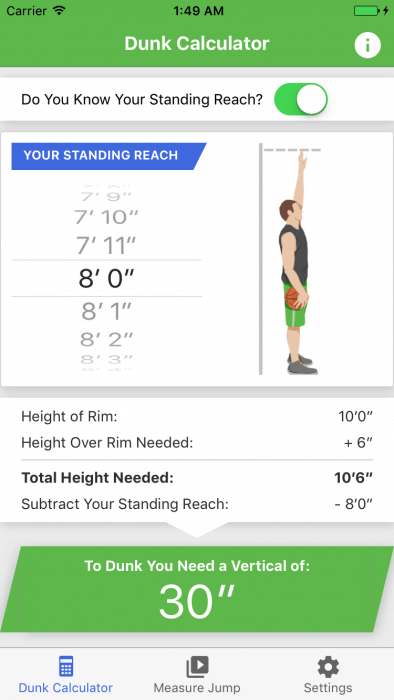
Measure Your Vertical Jump
This allows you do very accurate analysis of vertical jump height. In fact there has been a study that showed that this method is as precise as much more expensive force platforms.
How does it work?
You simply load the video and mark the exact time of the takeoff and landing. This allows the app to measure the hang time as the difference between the two timestamps. Once you know the hang time, it only takes physics 101 to calculate the vertical jump height. If you use slo-mo video this is incredible accurate!
For example, if you use 240fps video, which means there are 240 pictures taken per seconds, the error if you pick a frame to soon or too late is only 1/240 of a second (0.0042s). For a vertical jump of 30" this equates an error of less than a third of an inch!
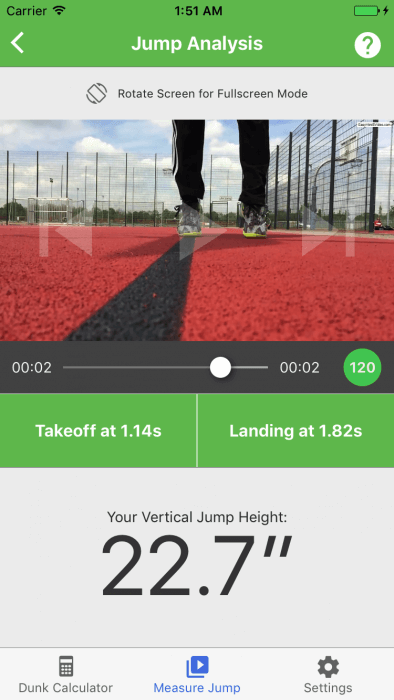

A Look into the App

Founder of thehoopsgeek.com. A passionate basketball enthusiast and coding geek, Andy combines a love for sports with technology.





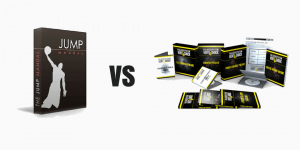



Interested in possibly using this to measure the vertical jumps for an entire soccer team.
When we take video… will we be able to video the entire team and then load all of it into the app and go through each player… or will we have to only take video of one player a time then go to the app and go through the process? Thanks.
Hey Bill thanks for your interest! You can shoot one long video and then go through all the jumps in the video.
Hi,
Does your app work if I record myself jumping in movement? i.e jumping while I’m running
thanks
Yes! As long as you record the takeoff and the landing it doesn’t make a difference whether you record a standing or a running jump.
What is the best angle . Should players attempt to run
And touch the rim pushing off one foot? Thks
The angle doesn’t matter. Just make sure to not hold onto the rim as that would artificially increase hang time.